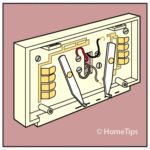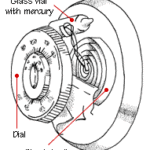Expert, step-by-step advice on how to see if your thermostat is working right.
Does it seem like your thermostat isn’t controlling your furnace or AC properly?
If your home’s heating and cooling equipment isn’t working right, maybe the thermostat is the problem.
In this article, we’ll show you how to test your thermostat and, if necessary, bypass it to get your equipment working.
Here’s how to test your thermostat to see if it works:
1. With the power to the furnace off, remove the thermostat or thermostat cover to expose the wires.
Note that the wires should be screwed to terminals marked R (red), W (white), G (green), Y (yellow), and C (common). Some thermostats have only Red and White or Red and Green connected.
See more about identifying the various wires in the video at the bottom of this article.
Make a note of which wires are connected to the terminals or, better, take a photo with your smart phone.
2. Unscrew and remove the wires from their terminals. Do not let them fall back in through the hole in the wall (wrap them around a pencil if necessary).
If there are more than two wires, pick Red and White—normally these are standard colors for power and heat.
3. Twist the bare ends of the two wires together. Make sure none of the other wires are touching these wires or each other.
4. Turn the power to the furnace back on. If the blower goes on and the furnace burner ignites, the thermostat was improperly connected to the wires or is defective. Replace the thermostat as discussed in the article How to Install an Electronic Thermostat.
5. If the burner does not ignite, check the continuity of the wires from the thermostat to the furnace to see if there is a break in one of the wires. (If you’re checking the air conditioning, only the blower will go on.)
Here is a good basic video that shows how to use a multimeter for checking continuity of a wire. This video is set to begin at the section dealing specifically with continuity.
6. Check and tighten the terminal screws at all wire connections.
If the AC doesn’t work, go through this same process with the Red and Yellow. If the fan isn’t working, repeat with the Red and Green.
The following video is very good for seeing how to remove the thermostat from the wall and then use a multimeter to check all of the electrical connections.
As you’ll see in this video, It’s possible to “jumper” your thermostat to bypass it. This technique is usually used to identify a faulty thermostat before you replace it but can also be used to get they system working temporarily.
How to Test a Thermostat FAQs
- How do you check if a thermostat is working?
Observe your home’s temperature and the thermostat’s response. If the heating or cooling system activates at the set temperature and maintains it steadily, the thermostat is likely working. Inconsistencies or failures to respond indicate a malfunction. You can test the wires for electrical continuity as discussed above.
- How do you test a thermostat with a multimeter?
Set the multimeter to the ohms (Ω) setting. Remove the thermostat from its base and disconnect the wires (first take a photo of where they are attached so you know where to replace them). Touch the multimeter probes to the wire terminals as discussed above. A working thermostat will show continuity, usually displayed as a low resistance value on the multimeter.




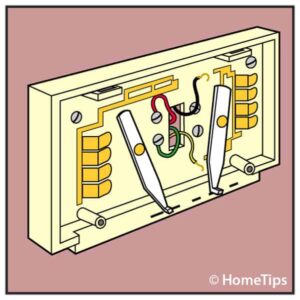




 Don Vandervort writes or edits every article at HomeTips. Don has:
Don Vandervort writes or edits every article at HomeTips. Don has: