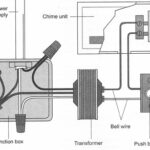TOOLS AND MATERIALS NEEDED
| TOOLS | Safety glasses, drill, screwdriver, hammer, nails set, saw, chisel, countersink bit, volt-ohm meter, multimeter, small wire nut, voltage tester, fine sandpaper, rubbing alcohol, electrical contact cleaner, cotton swab, small flat screwdriver |
| MATERIALS | Light switches, ceiling fan controls, ceiling fans, replacement fan switch, replacement ceiling fan capacitor, anti-hum fan control, replacement flywheel, packing material, fan-rated electrical box, lag screws, U-bolts, blade tips, replacement fan blades |
If your wired doorbell doesn’t work right, this article will help you troubleshoot and fix the problem. Expert advice on how to fix a doorbell that doesn’t ring but hums, how to repair a doorbell that doesn’t work at all, and how to fix a doorbell that rings or buzzes continuously.
A conventional wired doorbell is a very basic electrical system. When it fails to work, repairing it can be easy if you’re able to find and access the key components. And the job can be inexpensive, because the basic parts such as doorbell buttons, transformers, and chimes are readily available and inexpensive.
In most cases, you don’t need to repair these parts—replacing them is the easiest route. Note that transformers are 120 volts on one side and can be 8, 16, 24 or 30 volts on the other side, so be sure to get a new one that matches the old one. You can buy them on Amazon here: doorbell transformers.
Troubleshooting often involves a multi-meter (or voltmeter or ohmmeter). Don’t let this intimidate you. These electrical diagnostic tools are inexpensive to buy and easy to use once you know how.
A conventional doorbell has low-voltage wires that connect the chimes or bell to the transformer and button, which acts as a switch. Wire nuts connect standard-voltage wires to the transformer.
The doorbell button and the small-gauge wires that run from the button to the doorbell and transformer are normally safe to work on without shutting off the power. However, be aware that even the low-voltage side of an electrical circuit like this could carry dangerous current if the transformer has failed, though this is fairly rare.
How to Test the Door Bell Transformer
Use a volt-ohm meter to test whether the transformer is working.
Set the meter’s voltage range to 120 volts AC and touch the meter’s probes to the two low-voltage terminal screws on the transformer (the ones with the small-gauge bell wire). If the transformer is working correctly, the meter’s reading should be 12 volts or the secondary voltage marked on the transformer or bell.
If the reading is significantly higher than the correct secondary voltage, replace the transformer. If the reading is close to the proper secondary voltage, test again. But this time, set the meter’s voltage range to a slightly lower value. If the new reading still doesn’t match the voltage marked on the transformer or bell, replace the transformer.
If you can’t find or access the transformer, check its voltage as follows: At the bell unit, remove one wire from the terminal marked “front.” If you know the button is good, ask a helper to push the button. If you’re not sure whether the button is good, carefully remove the button from the wall and the two wires connected to its terminals. Twist together the ends of the two wires with a small wire nut (just to be safe, don’t touch the bare wires at this point).
Set a multi-meter or volt-ohm meter to “Voltage.” At the bell unit, touch one test lead to the free wire from the “front” terminal and touch the other test lead to the terminal marked “trans.” If the volt-ohm meter has no reading, hunt for the transformer. It probably needs to be replaced.
Doorbell Does Not Work but Hums
If the bell doesn’t ring, but the transformer hums when the button is pushed:
1 Check the bell. Be sure the wires are connected to the terminals in the bell unit. If necessary, clean the contacts with fine sandpaper and rubbing alcohol or electrical contact cleaner.
2 Check the chime or bell unit’s piston. A piston inside a bell or chime unit is fired by an electromagnet when you complete the circuit by pressing the doorbell button. The piston may be worn and jammed inside its sleeve, or it may be gummed up. A piston can get gummed up if someone has tried to oil it in the past (something you should not do).
If the piston is jammed or gummed up, first try to clean it with rubbing alcohol. It that doesn’t work, replace the electromagnetic piston component or the entire bell or chimes unit.
3 Check the wiring. Look for any breaks in the doorbell wiring. If you find one (or more), strip the insulation from the wire ends and splice them with a short piece of matching wire, using properly sized wire nuts.
Doorbell Not Working – Does Not Ring or Buzz
If, when you push the doorbell button, you do not hear a bell, a hum, or even a click, it often means that electricity is not being delivered through the system.
1 Check for a tripped circuit breaker. For more, see How to Turn Off Your Home’s Electricity.
2 Check for a burned-out transformer. Turn off the power to the circuit before working on the transformer. See How to Check a Doorbell Transformer. If it is burned out, replace it with a new doorbell transformer.
3 Be sure all wires are connected securely at transformer, bell, and button.
4 Remove and check the button. Because the button is the primary moving part of the system, this tends to be the most likely component to fail. To do this, remove the button’s attachment screws and gently pull the button out.
Be sure the two wires are connected securely to the screw terminals. Then touch a screwdriver blade across both terminals (or remove the two wires and touch them together).
If the bell sounds, you are in luck; this is a very easy, inexpensive repair. Remove the wires, and clean corrosion from the button’s contacts and wire ends with fine sandpaper and rubbing alcohol or electrical contact cleaner.
5 Reconnect the wires. If the button still does not work, just remove and replace the door bell button (available online or at hardware stores).
This button test will work if the power circuit is functional. If the button is faulty AND there is an additional problem, it won’t. If the simple button test fails to ring the bell, you can make sure the button is faulty by doing a continuity test with an ohmmeter (set on ohms).
Hold one of the meter’s probes on each of the button’s contacts, and then push and release the button. The meter’s needle should bounce up when the button is pushed and drop flat when it is released. If it doesn’t, the button should be replaced.
Last but not least, if your doorbell isn’t working and you don’t want to deal with electrical work, replace it with a new wireless door bell.
Doorbell Hums or Buzzes Continuously
If your doorbell is relentlessly buzzing or humming, the button may be stuck in the contact position.
If this continues for very long, the electromagnet in the transformer will burn out. When this happens, the bell or chimes unit won’t work even if current is being delivered to it when you press the button.
You will need to immediately disconnect the button from its low-voltage wires. Otherwise the transformer (or bell unit) will burn out and you will have to replace it.
To do this, unscrew the button from the exterior wall and clean the contacts with rubbing alcohol on a cotton swab. If necessary, repair, or replace the button—doorbell button replacements are very inexpensive.
For instructions on disassembling a doorbell button, see above. To understand the components inside a doorbell, please see How Doorbells Work.
Featured Resource: Get a Pre-Screened Local Electrical Wiring Pro
How to Fix a Doorbell FAQs
- How to fix a doorbell that is not ringing?
Check for a tripped circuit breaker and reset it. Inspect and, if necessary, replace the transformer. Ensure all wires are securely connected. Clean or replace the doorbell button.
- Why is my ring doorbell not ringing internally?
The button may be stuck, causing the transformer to burn out. Disconnect the button from its wires and clean the contacts. If needed, repair or replace the button.
- Why does my wireless doorbell light up but not ring?
This content focuses on wired doorbells. For wireless doorbells, check batteries, ensure proper pairing, and refer to the manufacturer’s instructions for troubleshooting.



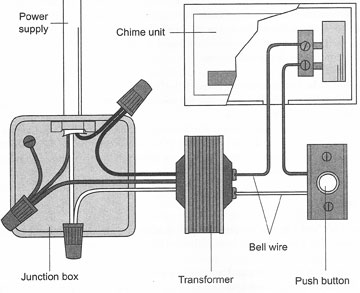






 Don Vandervort writes or edits every article at HomeTips. Don has:
Don Vandervort writes or edits every article at HomeTips. Don has: