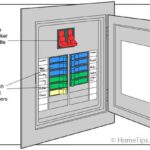Is your microwave constantly tripping the breaker? Learn the common causes and step-by-step troubleshooting tips to safely fix this issue. Protect your home from electrical hazards and get your microwave working again!
A microwave that consistently trips the circuit breaker in your electrical panel is more than just a minor inconvenience—it’s a red flag signaling potential electrical hazards lurking within your home. Ignoring this issue can lead to serious consequences, from appliance damage and electrical fires to potential electrocution. Underlying electrical problems, such as faulty wiring or overloaded circuits, demand immediate attention to safeguard your home and family.
This guide will help you diagnose why your microwave keeps tripping the breaker. We’ll cover common problems, offer step-by-step troubleshooting instructions, and provide essential safety precautions to make sure your electrical system remains safe and functional. Whether you’re a DIY enthusiast or prefer professional help, this article will empower you to address this issue effectively and confidently.
Safety First
Electrical repairs can be dangerous. Always turn off the power at the breaker before working on any electrical components. Don’t attempt DIY electrical repairs unless you’re qualified. If in doubt, hire a licensed electrician.
Common Causes
Before troubleshooting, let’s look at the typical reasons a microwave trips the breaker. Understanding these will help you narrow down the problem and find the most likely solution.
- Overloaded circuit. Plugging too many power-hungry appliances into the same circuit can overwhelm its capacity, causing the breaker to trip as a safety measure.
- Faulty microwave. A malfunctioning microwave with internal issues like a short circuit or worn-out components can draw excessive power and trigger the breaker.
- Wiring issues. Outdated or damaged wiring in your walls or the microwave’s power cord can create electrical faults that lead to breaker trips.
- Breaker problems. A worn-out or defective breaker might trip even with a normal electrical load, and will need to be replaced.
Now, let’s figure out which of these issues is causing the problem.
Troubleshooting Steps
Identifying the specific cause requires a systematic approach. Here’s a step-by-step guide:
1. Identify the Affected Circuit
First locate the tripped breaker. Open your electrical panel and look for a breaker that’s in the “Off” position or in a middle position between “On” and “Off.” Some breakers may also have a red or orange indicator light to signal that they’ve tripped.
2. Reset the Breaker
Once you’ve identified the tripped breaker, switch it fully to the “Off” position, then firmly flip it back to the “On” position. If the breaker trips again when you try using your microwave, it indicates a problem with either the microwave, the circuit’s wiring, or an overloaded circuit. This is a potential safety hazard—stop using the appliance until the issue is fixed. Proceed to the next troubleshooting steps or consult a licensed electrician for assistance.
3. Identify a Different Circuit for Testing
If a microwave is built-in, you’ll need to use a heavy-duty extension cord to test it by plugging it into a working receptacle. If it isn’t built-in, you can move the whole microwave to another working receptacle, and you won’t need a heavy-duty extension cord.
Find an outlet that still has power even when the microwave’s breaker has tripped. This means that it’s on a different circuit. Make sure that the new outlet is on a circuit that can handle the microwave’s amperage. You can usually find this information in your electrical panel or on the appliance itself. If unsure, consult an electrician.
Pro Tip: A typical microwave (700 to 1200 watts) usually needs a 15 or 20 amp breaker because most draw 6 to 10 amps. However, check your microwave’s specific amperage requirements —some may need a dedicated 20-amp circuit. You can usually find this on a label on the back or inside the door of the microwave, or in the owner’s manual.
4. Test the Microwave
Plug the microwave into the new working outlet and try using it.
If the breaker on this circuit doesn’t trip, the problem is likely with the original circuit, its wiring, or—more likely—the circuit is overloaded. Identify other appliances connected to the same circuit as the microwave—especially heating appliances like coffee makers and toasters. Unplug some to reduce the load and see if the breaker still trips when using the microwave.
If the breaker trips even on a different circuit, the problem is likely with the microwave itself. Unplug the microwave and carefully check the power cord for damage, fraying, or exposed wires. If you find any damage, replace the power cord or have it repaired by a qualified appliance repair person. If the problem isn’t the cord, ask an appliance repair person if it’s worth fixing the microwave or if you should replace it.
By following these steps, you can systematically eliminate potential causes and find the root of the problem. Remember, safety is paramount when dealing with electrical issues. If you’re unsure about any step or encounter complex wiring problems, consult a licensed electrician.
Find an Electrical Pro Near You




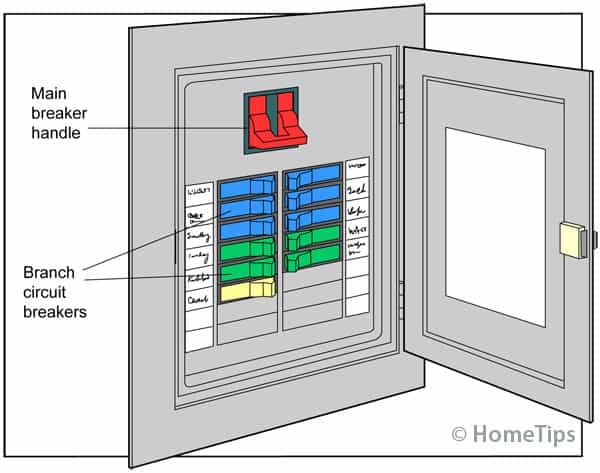
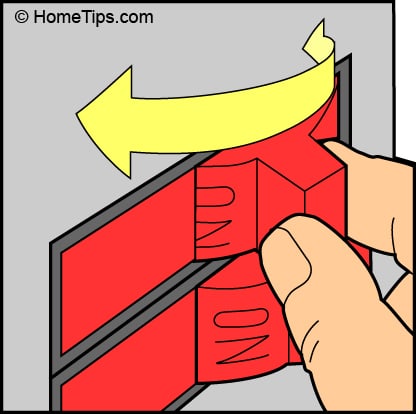

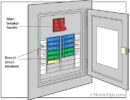



 Don Vandervort writes or edits every article at HomeTips. Don has:
Don Vandervort writes or edits every article at HomeTips. Don has: